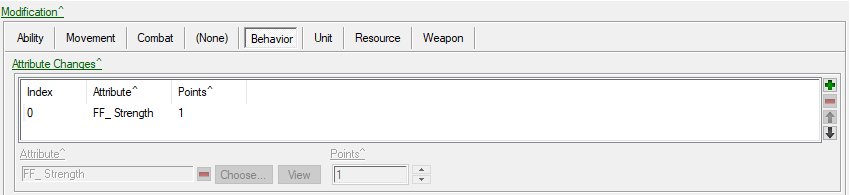Who knew that increasing the attributes after creating and adding them would be such and odd adventure. The think that the way to increase the attributes is to do it indirectly, with behavior buffs.
 After creating a Hero and setting up the attributes, you need to create a buff behavior for each attribute you want to modify during game play.
After creating a Hero and setting up the attributes, you need to create a buff behavior for each attribute you want to modify during game play.
Set the “Maximum stack count” to the same as the attributes “Max Points” field. So that there wont be any confusion later.
By default, the will be a “Buff Icon” in-game. that shows what kind of buff the unit has received. Since the buff in this case is permanent and does not need to be shown as it just acts like an proxy to increase the very visible attribute, we can hide that icon. If we check the “Hidden From Default UI” under “Stats: Flags+” it will be hidden in-game. but its effect will still be applied.
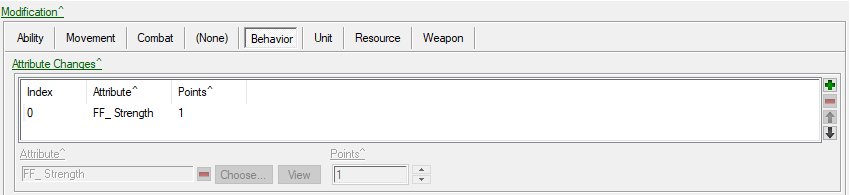 The last thing we need to do with this behavior is to add the modifier that adds to the attribute. Click in to “Behavior: Modification^+” -> “Behavior”, and there we have a box called “Attribute Changes”. Click on the plus next to the box to add an attribute that we want to change, and the amount of attribute points we want per buff stack. In this case we want a 1:1 relation.
The last thing we need to do with this behavior is to add the modifier that adds to the attribute. Click in to “Behavior: Modification^+” -> “Behavior”, and there we have a box called “Attribute Changes”. Click on the plus next to the box to add an attribute that we want to change, and the amount of attribute points we want per buff stack. In this case we want a 1:1 relation.
Trigger time.
Now we can add this buff to the hero with the “Add Behavior” action.